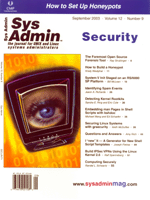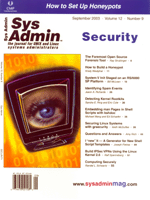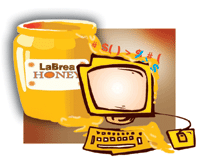 How
to Build a Honeypot How
to Build a Honeypot
Kristy Westphal
The wave of interest behind honeypots has grown to epic proportions
recently. Besides the significant information that can be gained
from them, honeypots have gained notoriety because some of the consequences
of deployment have been brought into the limelight. Not only can
there be downstream liability issues, but the standard of due care
may also be in question with the use of a honeypot. In this article,
I will look at all aspects of honeypots: what they are, how to deploy
them, and what should be considered before deploying them.
According to Webopedia.com, a honeypot is: "An Internet-attached
server that acts as a decoy, luring in potential hackers in order
to study their activities and monitor how they are able to break
into a system." Other terms that are associated with honeypots are
honeynets (decoy networks), and honeytokens (decoy information hidden
in areas like databases). This article will concentrate on honeypots.
Uses and Types
There are many uses for honeypots, including pure research. Many
new types of attacks and malware can be studied in isolation on
these systems, unbeknownst to attackers. Another use is as a decoy
system on a production network to divert an attacker from the true
information assets within your network. Other uses include a version
of an intrusion detection system, a forensic tool for dissecting
attacks after the fact, and a tool to fight spam.
A honeypot can be almost any type of server or application that
is meant as a tool to catch or trap an attacker. However, a further
distinction within honeypots is the honeypot vs. the virtual honeypot.
The former is typically a hardware device of some sort, whereas
the latter is a software implementation.
Honeypots 101
Many tools are available, both in freeware and commercial packages,
with which to build a honeypot on Unix. A good listing of tools
can be found at the Network Intrusion Web site listed in the Resources
section. Tools that will be covered in this article include LaBrea
Tarpit, Tiny Honeypot, and Honeyd.
An interesting feature of honeypots is that most of the available
packages differ greatly, offering you many options in your honeypot
pursuit. For instance, LaBrea Tarpit is more of a diversion tool,
making it appear that there are more devices on a network than there
really are, whereas honeyd is an OS deception tool that can obscure
the true operating system and confuse attackers. Details on each
of these are listed later in this article.
Considerations
Before you set up a honeypot, you must consider what you want
out of it. If you want a toy, then I recommend not setting up a
honeypot on your company's network. If you are purely interested
in the research aspect of honeypots, again, I don't recommend trying
this at work unless research is a part of your job. Further, if
you wish to purposely trap intruders for the purpose of pursuing
legal recourse, I suggest you reconsider using a honeypot at all.
If, however, you need another layer of security to help mitigate
risks within your company, then a honeypot might just the right
thing.
Once you determine the goal of your honeypot, the answer to the
next consideration becomes readily apparent: how should the network
environment of the honeypot be established? It can be very dangerous
to leave an intentionally fake system called "Investment" or "Payroll"
in your network DMZ with the other servers that exist there. If
the honeypot is revealed for its true purpose and is compromised,
then you run the risk of compromising the other systems within your
DMZ, or worse, ultimately your corporate network.
Out of this consideration, the "honeynet" concept was born. A
honeynet is actually an isolated network that holds your honeypot.
If the honeypot is compromised, then the danger of anything of value
being accessible is lessened. If a honeynet is not possible to implement,
then you can lock down the honeypot host itself using such tools
as firewalls, chroot jails, and host-based intrusion detection.
The key to implementing a honeypot correctly is to ensure that
its architecture is carefully thought out, and to ensure that your
honeypot meets the requirements of your information security policies.
Even when implementing a honeypot on your home network, you should
strongly consider a secure architecture because you could possibly
violate the Acceptable Use policies of your ISP by having your compromised
honeypot attack its other customers. The lesson here: do your homework
and implement wisely. Honeypots are not to be taken lightly.
Legal Issues
Before implementing a honeypot, you must understand the legal
issues involved as well. Unfortunately, in addition to becoming
popular, honeypots have also come under a lot of criticism recently.
Two of the packages discussed in this article have been subject
to distribution limitations because of U.S. state law adoption of
the S-DMCA legislation, defining unlawful communication devices
as "any communication device which is capable of... facilitating
the disruption... of a communication service without the express
consent or express authorization of the communication service provider..."
(see the Hackbusters Web site). Niels Provos, creator of honeyd,
had to move all of his research on the topics of steganography and
honeypots to a location outside of the United States because of
Michigan state laws put into effect this year. Tom Liston, the creator
of LaBrea Tarpit, who is a resident of Illinois, stopped distributing
his software for the same reason.
While it is still unclear and untested that honeypots in fact
violate the law, it is important to keep in mind that these restrictions
may apply to you, depending on where you live. To inquire about
which laws may apply to your particular situation, you should start
with your legal department. Furthermore, please refer to the resources
area for a link to the Electronic Frontier Foundation to assist
you in this clarification.
Other areas that may apply when implementing a honeypot include:
- Possible violation of the "standard of due care". Businesses
today are expected to apply some level of security in order not
to be a bad Internet neighbor. A honeypot might be considered
a bad neighbor type of behavior.
- Peripheral attack -- where your compromised honeypot is used
to attack others (i.e., denial of service or virus infection).
- Honeypots can also be considered a means of entrapment.
To ensure that you're covered, implement the most verbose log
servers available. The best scenario is a secure, remote log server,
with whatever honeypot that you choose, to properly preserve any
evidence that might be needed. This, of course, will help you in
your research of the attack, so the log server serves two purposes.
LaBrea Tarpit
The LaBrea Tarpit is a freeware honeypot created by Tom Liston
that will run on any flavor of OpenBSD, Linux, Solaris, or Windows.
I installed LaBrea on a Red Hat 7.3 Intel platform. On its Web site,
LaBrea describes itself as a "sticky honeypot", where LaBrea borrows
unassigned IP addresses on the network it resides in and acts like
hosts on those address that will respond to connection attempts.
LaBrea uses a technique to slow the connection attempts so the attacking
machine becomes "stuck". The general focus of this honeypot is to
slow down hackers and worm viruses by keeping the connections alive
for indefinite periods of time.
Before you install the LaBrea distribution, you will need to install
the libnet library found at:
http://www.packetfactory.net/libnet
To build it, simply gunzip and untar the download, then configure,
make, and make install.
To get started with LaBrea, you can find the latest release at:
http://labrea.sourceforge.net/labrea-info.html
Follow the link to download the latest version. There are two files:
the source itself and the signature file (this has the md5 checksums
so that you verify the validity of the download). The latest stable
version is 2.4. Gunzip and untar the two files:
Gunzip LaBrea2_4-unix-stable.tar.gz
Tar xvf LaBrea2_4-unix-stable.tar
You will now have a directory called: LaBrea2_4. Cd into this directory,
then run the make command. It is then recommended that you
closely read the LaBrea.README file to understand the features of
this distribution. LaBrea works by monitoring ARP requests and replies.
When LaBrea detects no replies for an address, it sends an ARP reply
with a spoofed MAC address. Then, once the ARP reply has satisfied
this request to whatever routing device requested it, the router sends
along the SYN packet to the LaBrea server to start the TCP/IP three-way
handshake. LaBrea finishes the handshake and sets up a session with
the requestor as a virtual machine.
There are many options available with LaBrea, which are specified
in detail in the LaBrea.README file. I wanted to test the tarpit
before letting it loose on my network, so I used the following options:
./Labrea -t 5 -l -T -b
These options translate into the following:
-t -- This is the option to throttle the connection size
in bytes. The default is 10.
-l -- Logs any transactions to the syslog file (messages
for Red Hat).
-T -- Puts the daemon in test mode.
-b -- Logs the bandwidth usage to syslog.
Following is what is shown on the screen when running in test
mode:
You're missing the "-z" flag. See the docs.
LaBrea will attempt to capture unused IPs
LaBrea will log to syslog
Interface to be used: eth0
/etc/LaBreaConfig not found
Network number: 192.168.0.0
Netmask: 255.255.255.0
Number of addresses LaBrea will watch for ARPs: 255
Range: 192.168.0.0 - 192.168.0.255
Full internal BPF filter: arp or (ip and ether host 00:00:0F:FF:FF:FF)
Throttle size set to WIN 5
Rate (-r) set to 3
Test mode run complete... LaBrea is exiting.
What is the mysterious "-z" flag? Mr. Liston wanted to make sure you
actually read the README file, so I suggest that you do so to find
out.
LaBrea will detect the default interface if your system has only
one. However, if you have a system with more than one, you will
need to use the "-i" option to specify the correct interface. Further,
if you want to exclude certain unused IP addresses from the reach
of LaBrea, then you can set up an /etc/LaBreaConfig file to specify
the address(es) you want to exclude. LaBrea will not overtake the
address of a system that is being used, so these will not need to
be included.
Before I started LaBrea, this is what an nmap -sP 192.168.0.0/24
returned:
Nmap run completed -- 256 IP addresses (3 hosts up) scanned in 43 seconds
After turning on LaBrea, a noticeable difference was seen:
Nmap run completed -- 256 IP addresses (34 hosts up) scanned in 199 seconds
In my messages file, each IP address that it assumes is logged like:
May 11 15:06:52 localhost ./LaBrea: Responded to a PING:
192.168.0.3 -> 192.168.0.251
May 11 15:06:52 localhost ./LaBrea: Additional Activity:
192.168.0.3 38745 -> 192.168.0.251 80 *
And magically, you begin to quickly fill up your network.
Tiny Honeypot
Tiny Honeypot (a.k.a., thp) by George Bakos, is similar in concept
to LaBrea and works as an addition to the intrusion detection software
Snort. With a simple drop-in replacement of your Linux system's
xinetd and iptables files (back up the originals before you install!)
and some Perl scripts, thp will listen on ports that are not in
use and respond with spoofed information. As the author says, it
isn't meant to be foolproof, just to provide enough confusion to
cloud the issue.
I installed thp on my Red Hat 7.3 server. Installation requires
some copying files and creations of directories:
gunzip and untar the file (I downloaded the latest distribution of 0.4.4)
chown nobody:nobody /path-to-thp/thp-0.4.4
cd into the directory (thp-0.4.4)
cp ./xinetd.d /etc/xinetd.d
vi /etc/xinetd.d and change the disable parameter to equal no
Update any preferred paths in the thp.conf and iptables.rules files
./iptables.rules
/etc/rc.d/init.d/portmap start
pmap_set < ./fakerpc
/etc/rc.d/init.d/xinetd start
Then, all traffic that thp encounters will be logged in a file called
"captures".
Honeyd
Honeyd is a versatile, freeware honeypot that pretends to be other
operating systems at the TCP/IP stack. Other features that it includes
are the simulation of many virtual hosts concurrently, simulation
of operating system services, as well as simulate various routing
topologies. You can even set up fake Web or ftp servers in a virtual
environment. Honeyd is lightweight and runs as a daemon on the operating
system of choice (*BSD, GNU Linux and Solaris).
Honeyd, by Niels Provos, can currently be found at:
http://freshmeat.net/releases/81199/
With honeyd, I used a Solaris 8 Sparc platform. As a precursor to
installing honeyd, you will need to download and install the following
three libraries:
- libdnet -- http://libdnet.sourceforge.net
- libevent -- http://www.monkey.org/~provos/libevent
- libpcap -- http://freshmeat.net/releases/71900/
For this article, I used version 1.7 of libdnet, 0.7a for libevent,
and version 0.7.1 for libpcap.
Note that I attempted to install the latest version, 0.5a, but
ran into problems with the compiling process. I had an older version
(0.2) available and tried that instead. The compile worked smoothly
then, so I used version 0.2 instead of the latest. Regardless of
the version that you use, the procedure is very much the same: gunzip
and untar the distribution, then change directories into the newly
created honeyd directory.
Standard build commands can be used at this point:
./configure
make
make install
Additionally, you will need a component called arpd to work in conjunction
your honeyd daemon. Arpd actually replies to any arp request of the
IP address that you set for your NIC card. The installation is the
same as the honeyd daemon. The version that I used was 0.1, but version
0.2 is available at:
http://www.citi.umich.edu/u/provos/honeyd
Once this step is complete, you will be ready to fire up your honeyd
honeypot.
To get everything to work, arpd should be started first so that
you can get honeyd to work from the proper fake MAC address. In
my case, I did the following:
arpd -i dmfe0 192.168.0.200
This will let arpd respond to arp requests from my Ethernet card with
this address. If you find that you are having problems, arpd (as well
as honeyd) also has a "-d" option that allows for debugging. Then,
I start up honeyd:
honeyd -i dmfe0 -p nmap.prints 192.168.0.200
When I run nmap (the de facto port scanning tool) with the "-O" option,
which tries to identify what operating system the scanner is running,
the following appears:
TCP Sequence Prediction: Class=truly random
Difficulty=9999999 (Good luck!)
No OS matches for host (If you know what OS is running on it, see
http://www.insecure.org/cgi-bin/nmap-submit.cgi).
TCP/IP fingerprint:
TSeq(Class=TR)
T1(Resp=Y%DF=N%W=3E80%ACK=S++%Flags=AS%Ops=)
T2(Resp=Y%DF=Y%W=0%ACK=S%Flags=AR%Ops=)
T3(Resp=Y%DF=N%W=3E80%ACK=S++%Flags=AS%Ops=)
T4(Resp=Y%DF=Y%W=0%ACK=O%Flags=R%Ops=)
T5(Resp=Y%DF=Y%W=0%ACK=S++%Flags=AR%Ops=)
T6(Resp=Y%DF=Y%W=0%ACK=O%Flags=R%Ops=)
T7(Resp=Y%DF=Y%W=0%ACK=S++%Flags=AR%Ops=)
PU(Resp=N)
Nmap run completed -- 1 IP address (1 host up) scanned in 96 seconds
When I shut off the arpd and honeyd daemons and run the same nmap
scan, I get:
TCP port Interesting ports on blah.blah.com (x.x.x.21): (The 1598
ports scanned but not shown below are in state: filtered)
Port State Service
22/tcp open ssh
2201/tcp open ats
22273/tcp open wnn6
Remote operating system guess: Solaris 8 early access beta through
actual release Uptime 71.743 days (since Sat Mar 01 14:52:40 2003)
Nmap run completed -- 1 IP address (1 host up) scanned in 407 seconds
Note that in the 0.5a version, there are a few additional and very
handy options: the -l option to save activity to a log file,
and the -x option to handle xprobe style fingerprints, which
are typically associated with ICMP fingerprinting tools.
Conclusion
As with any security tool that you implement in your environment,
a honeypot must be continually monitored, and you must incorporate
this aspect into your incident handling process. Monitoring the
honeypot not only includes proactive monitoring, such as checking
all log files, checking active connections, and looking at active
processes for things out of the ordinary, but it also involves reactive
measures. These must be outside the visibility of an attacker to
ensure that they actually work. Types of reactive measures include
alerts (visible and/or audible), email, or paging. Giving notice
to an administrator in a timely fashion is imperative because you
must be able to react quickly in the case of an incident, whether
you want to observe behavior or prevent peripheral damage.
Honeypots are rapidly gaining a place in defense strategies, while
they maintain an important status in the security research community.
Before implementation, consideration of the goals for the honeypot
must be thoroughly examined, and a cost/benefit analysis must be
completed. Extreme care must also be taken when implementing a honeypot,
and it should be treated like any other security device or system
implemented on your network, with constant care and feeding to ensure
that its standards are kept up to date.
Resources
Honeypots: Tracking Hackers, Lance Spitzner. Addison Wesley,
3rd Printing, December 2002.
Hackbusters (Tom Liston's Web site) -- http://www.hackbusters.net/
The Honeynet Project -- http://www.honeynet.org
Talisker's Network Intrusion Honeypot Listing -- http://www.networkintrusion.co.uk/honeypots.htm
Intrusion Detection/Honeypots/Incident Response -- http://www.honeypot.net
Honeypots: Tracking Hackers Web site -- http://www.tracking-hackers.com
Electronic Frontier Foundation -- http://www.eff.org/IP/DMCA/states/
Kristy Westphal, CISSP, is a versatile IT professional, skilled
in information security, troubleshooting, and process analysis.
Her experience in the Information Technology field has allowed her
to become knowledgeable in several flavors of Unix and Windows,
as well as various aspects of intrusion detection and disaster recovery
planning. She is currently employed by Pegasus Solutions Companies
as Information Security Officer.
|