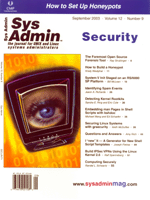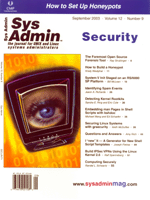Detecting
Kernel Rootkits Detecting
Kernel Rootkits
Sandra E. Ring and Eric Cole
Rootkits come in two basic forms: application (or file) level
rootkits, which are based on a series of trojaned programs, and
the more complex kernel level rootkits. Kernel level rootkits subvert
the actual kernel of an operating system, usually through loadable
kernel modules (LKMs). Each kernel rootkit has its own distinct
signature, method of detection, and remediation techniques. Examples
of application level rootkits include t0rn and lrk5. Examples of
kernel level rootkits include slkm, knark, and adore.
Application level rootkits are the more common variant. Most systems
administrators are familiar with at least some of the available
tools for searching out application level rootkits (see sidebar
"Detecting Application Level Rootkits"). Finding application- or
file-based rootkits can be as simple as searching for the trojaned
binaries. Kernel level rootkits, on the other hand, are more powerful
and less detectable than traditional application level rootkits,
and good documentation on finding kernel level rootkits is more
difficult to find.
Kernel level rootkits compromise the kernel and are capable of
subverting any application level program without having to physically
trojan it. To comprehend this technique, it is important to first
understand the interaction between user space applications and the
kernel (see Figure 1).
How Rootkits Work
When the user types "ls", the ls program is loaded into user memory
and is executed. User and kernel instruction execution is separated
into two distinct "modes". User applications such as "ls" execute
in user mode, whereas kernel instructions execute in supervisor
mode on the processor. This division prevents user applications
from directly accessing kernel instructions. The only way that a
user application can access a kernel instruction (other than directly
modifying /dev/kmem) is to use the system call table interface.
The system call table consists of an indexed array of system calls
that contains addresses to their corresponding functions. When a
system call is made, the indexed number of the system call is placed
in a register and an interrupt is made. This interrupt transfers
execution from user mode to supervisor mode and the kernel instructions
are executed. A kernel rootkit subverts this by either replacing
the pointers in the system call table or by replacing the kernel
instructions directly (see Figure 2).
Because of the simplicity and portability, most kernel level rootkits
operate by replacing the system call table instruction pointers.
This is commonly referred to as "syscall patching". Although this
technique easily defeats application integrity checkers like Tripwire
and RPM, a simple integrity check of the system call table can typically
expose it.
The more complicated method of direct kernel instruction patching
requires the developer of the rootkit to be well versed in assembly
language. The rootkit must "search" for a particular signature in
memory to identify the correct patch location. This method defeats
system call table integrity checks, but is far less portable because
it depends on a strict set of signatures to implant itself. Kernel
patches and operating system upgrades quickly alter the signature
and leave the rootkit exposed. The basic method of protection for
this type of attack comes from verifying the integrity of the entire
running kernel. Because monitoring of this magnitude can be complex
to implement and processor intensive to execute, it is not very
feasible. Other than prevention techniques, there has been very
little work done in this area to identify memory patching kernel
modules.
SuckIT is one of the most advanced kernel rootkits. It combines
the portability of syscall patching with the stealth of direct memory
patching to develop an extremely powerful (and dangerous) kernel
rootkit. SuckIT is capable of patching directly into kernel memory
through /dev/kmem. This clever method of insertion was first introduced
by Silvio Cesare many years ago, and provides a means of loading
without relying on loadable kernel module support or access to /boot/System.map.
Patch addresses are selected with lseek(), reading is accomplished
though read(), and write() is used to install the implant.
SuckIT uses an elegant method to obtain a pointer to the system
call table. It executes the sidt instruction [asm("sid %0" : "=m"
(idtr));] in conjunction with readkmem and offset calculations to
obtain a pointer to the intercept descriptor table. Using a technique
first introduced by Spacewalker, it targets the system call table
in a different way. Instead of redirecting addresses in the original
table, it creates a copy of the table and simply directs the int
$0x80 calls to the new copy. Patching is then done to the new table
as needed to hide files, processes, and connections. This redirection
of the "int $0x80 call" address causes userspace programs to rely
on the trojaned copy of the system call table, without touching
the original table. Therefore, this bypasses most standard integrity
checks of the system call table.
One of the most advanced process hiding techniques was implemented
by Dark Angel in Phantasmagoria. Phantasmagoria is an advanced Linux
process hider. It operates by completely removing running processes
from the task list using the REMOVE_LINKS macro instead of filtering
results of kernel calls. This implementation essentially prevents
detection of running processes from anyone analyzing the task structure
list. It has been implemented in the most recent version of Adore,
and we expect that it will be used in other future rootkits as well.
Adore also introduces the notion of "PID 0 hiding" on Linux. By
default, processes with an id of 0 are not displayed by any of the
systems administration utilities; therefore simply renumbering the
PID can be used to easily hide a process. The downside is that the
standard "exit()" function does not operate properly with a PID
of zero. The attacker must trap all exits made by the hidden process
and replace the PID to a valid number prior to exiting. (See the
sidebar "Chkrootkit").
Detecting Kernel Level Rootkits
You can detect kernel level rootkits by:
- Their startup mechanism
- How the module implants itself into the kernel
- How processes are hidden
If possible, the best method of detection is to boot from a trusted
floppy or CD-ROM that contains a kernel and standard system administration
utilities. For Linux, I am fond of the Linux Care Bootable Toolbox
CD, but vendor operating disks work just fine. Booting independent
of the compromised kernel prevents a kernel level rootkit from hiding,
and trusted applications on the boot media provide dependable mechanisms
to expose the attacker's files. From this, you can choose to do
either manual or automated inspections.
On Linux the detection of most kernel modules is as simple as
checking the integrity of the system call table. Each time the Linux
kernel is compiled, a file containing the map of kernel symbols
and addresses is created (/boot/System.map). This can be checked
manually or automatically verified. Listing 1 shows an example that
prints the addresses of some of the more commonly attacked system
calls.
This generates a list of results in dmesg that can be compared
to the /boot/System.map using a simple Perl script (see Listing
2). Keep in mind that the attacker may have modified your /boot/System.map,
so use a copy that you trust. The result of running dmesg -c
| ./compare.pl demonstrates the differences between a clean
and infected system (see Figure 3).
You will notice that the current addresses listed for the infected
system above are in a different range of memory. Instead of the
address space used at boot up, c01xxxxx, the new addresses are in
the d087bxxx address space. This address range corresponds to where
the attacker's module is loaded into memory. Similar integrity checks
can be implemented on Solaris. Although there is no /boot/System.map
for comparison, you will still see a dramatic jump in memory addresses
for patched system calls on Solaris as well.
Further forensics to identify the suspect module can be completed
by issuing the following commands:
# cat /proc/ksysms | grep d087b
d087b000 __insmod_adore_O/root/research/rootkits/adore/adore.o_M3E80DAAB_V132114 [adore]
d087b060 __insmod_adore_S.text_L5488 [adore]
This provides both the name of the module and the physical location
in which it was loaded. Keep in mind that searching for the module
in this location will not amount to much while the module is loaded,
you will need to mount your hard drive remotely or boot using a trusted
kernel (i.e., a rescue disk).
Kernel Rootkit Process Hiding Detection
You can use a similar technique to search for hidden processes.
First, the module in Listing 3 is installed into memory. This will
print each process that the kernel maintains on its task queue.
Second, a simple "ps" is run in user space and the two results are
compared. Any process that shows up in kernel space, but not user
space, is likely to be a "hidden" process (see Listing 3).
Note that this technique will not detect processes running using
Phantasmagoria-style hiding techniques. At this time, there is not
a concrete method to detect them. Additionally, most publicly available
rootkits fail to account for the "lsof" utility. Running it periodically
can also expose many hidden processes.
Remediation
Remediation involves dealing with rootkits and minimizing their
impact to your organization. It occurs after you determine that
your system was compromised and you have identified the presences
of a rootkit. You have two options, targeted replacement or complete
system install. If you opt for targeted replacement, you need to
identify:
- How the attacker gained access to your system
- How the attacker starts the rootkit on boot up
- What the attacker uses to communicate with the rootkit (command
and control backdoor)
- What the attacker has done to hide processes
- What the attacker has done to hide files
- What the attacker has done to hide network connections
Using the same methods that you used to expose the attacker's
utilities, replace any trojans with trusted copies (note that backup
does not necessarily mean trusted; you do not know how long the
attacker has been on your system). Additionally, remove all startup
scripts and files that the attacker has added to your system.
You can assume that the attacker has gathered passwords for all
users on the system. All passwords should be immediately changed.
Next, you must determine how the attacker compromised your system
in the first place (or he'll do it again as soon as you remove all
of his tools). Verify that only necessary services are running and
ensure that all current patches have been applied.
Resources and References
Adore -- Linux-based Loadable Kernel Module. Features smart PROMISC
flag hiding, persistent file and directory hiding, and netstat hiding:
http://wwww.team-teso.net/releases/adore-0.42.tgz
chrootkit -- A tool to locally check for signs of a rootkit:
http://www.chrootkit.org
ddb-ste -- A callback TCP shell backdoor channel initialized by an
ICMP packet:
http://www.packetstormsecurity.com/UNIX/penetration/rootkits/ddb-ste.tar.gz
icmp-backdoor -- Small ICMP backdoor:
http://www.codito.de/prog/icpm-shell.tar.gz
Knark -- Kernel-based rootkit for Linux. Hides files in the file system,
strings from /proc/net for netstat, processes, and contains program
execution redirection:
http://www.packetstormsecurity.com/UNIX/penetration/rootkits/knark-2.4.3.tgz
Linux Care Bootable Toolbox CD -- A fully usable miniature Linux distribution:
http://lbt.linuxcare.com
Linux Rootkit 5 -- Contains trojans of chfn, chsh, crontab, du, find,
ifconfig, inetd, killall, linsniffer, login, ls, netstat, passwd,
pidof, ps, rshd, syslogd, tcpd, top, sshd, and su. It also comes with
bindshell, fix, linsnifferm thesniff, sniffchk, wted, and z2:
http://www.packetstormsecurity.org/UNIX/penetration/rootkits/lrk5.src.tar.gz
Lion Worm Security Advisory and Analysis:
http://www.sans.org/y2k/lion.htm
netcat -- A simple tool for reading and writing data across network
connections:
http://www.redhat.com/swr/i386/nc-1.10-16.i386.html
Nmap -- Utility for network exploitation and security auditing:
http://sourceforge.net/projects/nmap
Phantasmagoria -- Dark Angel:
http://darkangel.antifork.org/codes
RPM Package Manager:
http://www.rpm.org
sfpDB -- Solaris finger print database:
http://www.sun.com/blueprints/0501/Fingerprint.pdf
Silvio Cesare:
http://www.big.net.au/~silvio
slkm -- The first publicly available Solaris Loadable Kernel Module
by THC:
http://www.packetstormsecurity.com/groups/thc/slkm-1.0.tar.gz
Spacewalker:
http://projet7.tuxfamily.org/docs/security/lkm.txt
SuckIT -- An advanced Linux kernel rootkit implementing direct memory
patching:
http://sd.q-art.nl/sk
T0rn Rootkit. Contains trojans of du, find, ifconfig, in.fingerd,
login, ls, netstat, ps, sz, and top:
http://www.packetstormsecurity.org/UNIX/penetration/rootkits/tk.tgz
Tripwire -- Assures the security and integrity of data on your servers
by notifying users if, when, and how files have changed:
http://www.tripwire.com
Udp backdoor:
http://www.packetstormsecurity.com/UNIX/penetration/rootkits/udp_backdoor.tar.gz
Universal Login Trojan -- Login trojan for every flavor of UNIX:
http://www.packetstormsecurity.org/UNIX/penetration/rootkits/ulogin.c
Eric Cole is a speaker at national and international conferences
on network security, including SANS. An information security expert
for more than 10 years, Eric holds several professional certifications.
Eric is currently chief scientist for The Sytex Group's Information
Warfare Center, where he heads cutting edge research in technology
and various areas of network security. He is the author of Hackers
Beware, Hiding in Plain Site, co-author of SANS GIAC: Security
Essentials Toolkit and co-author of Security Essentials.
Sandy Ring is a lead scientist at the Advanced Technology Research
Center, TSGI. She has extensive experiences providing guidance and
designing and building systems for government and commercial clients
for over 10 years. One of her areas of expertise is kernel development
and network programming for Unix systems.
|